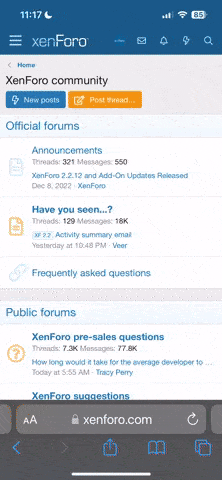bianh92
Senior Member
Steps to download BOOKS or ARTICLES:
1- Search books from : http://link.springer.com/
for example these books: put as keyword "Cancer" in the site and search books ,
you find this link : http://link.springer.com/search?query=cancer
and in the left of the page click on "Book" , the link will be opened : (http://link.springer.com/search?query=cancer&facet-content-type="Book")
Choose the book that you like to download for example this one :
Bioinformatics in Cancer and Cancer Therapy
Editors: Gavin J. Gordon
ISBN: 978-1-58829-753-2 (Print) 978-1-59745-576-3 (Online)
Now copy the link
2- Open this web site : www.sci-hub.org
3- Put the link of book in the web site and click "play"
- the book will be downloaded or
- Other page is opened : http://libgen.org/search.php?req=8bb204cc0d30ae75e113f20f47b88179&open=0&view=simple&column=md5
Click on the book tittle and a new page is opened : this one
http://libgen.org/book/index.php?md5=8bb204cc0d30ae75e113f20f47b88179
You find the Picture of teh book and this in blue color: Libgen.org / Bookzz.org (Bookos.org, bookza.org) / Bookfi.org / Libgen.net
Chose one and click in it , one of these sections contains PDF
4- The article (PDF) will be dowloaded
5- You can do the same think for all books from Sciencedirect, Sprongerlink,JSTOR and other databases
Chúc mọi người tự mình kiếm được các tài liệu học ưng ý
1- Search books from : http://link.springer.com/
for example these books: put as keyword "Cancer" in the site and search books ,
you find this link : http://link.springer.com/search?query=cancer
and in the left of the page click on "Book" , the link will be opened : (http://link.springer.com/search?query=cancer&facet-content-type="Book")
Choose the book that you like to download for example this one :
Bioinformatics in Cancer and Cancer Therapy
Editors: Gavin J. Gordon
ISBN: 978-1-58829-753-2 (Print) 978-1-59745-576-3 (Online)
Now copy the link
2- Open this web site : www.sci-hub.org
3- Put the link of book in the web site and click "play"
- the book will be downloaded or
- Other page is opened : http://libgen.org/search.php?req=8bb204cc0d30ae75e113f20f47b88179&open=0&view=simple&column=md5
Click on the book tittle and a new page is opened : this one
http://libgen.org/book/index.php?md5=8bb204cc0d30ae75e113f20f47b88179
You find the Picture of teh book and this in blue color: Libgen.org / Bookzz.org (Bookos.org, bookza.org) / Bookfi.org / Libgen.net
Chose one and click in it , one of these sections contains PDF
4- The article (PDF) will be dowloaded
5- You can do the same think for all books from Sciencedirect, Sprongerlink,JSTOR and other databases
Chúc mọi người tự mình kiếm được các tài liệu học ưng ý